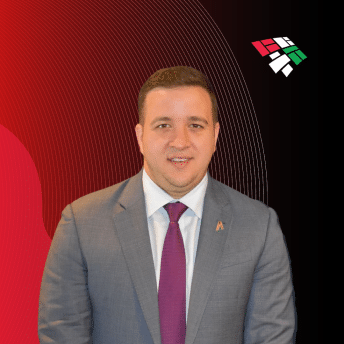Executive Report


Audience engagement can be defined as online activity showing a user has spent time with your content by exploring and interacting on your website or social media platforms. Digital engagement indicates your marketing strategies are successful.
9 Ways to Measure Content Engagement
There are several user engagement metrics you can track to measure your performance. However, it’s important to pinpoint which metrics are most valuable for your business. Here are nine key metrics you can choose to track.
1. Pageviews

2. Time Spent on Web Content
The time a web user spends on your content is an indicator of interest. Time spent can be measured in two ways. The micro view (the time spent on a specific page on your website) or the macro view (the overall time spent on your website).
3. Bounce Rate, Exit Pages, & Exit Rates
Bounce rate refers to the percentage of viewers who exit your website after only viewing one of your pages. This metric is a strong indicator of how effective your call-to-actions are. Your content is not successful if people are leaving your website without taking action.
Exit Pages are the last pages viewers access before leaving your website. Exit rate refers to the percentage of page viewers who leave your website from your exit page. Unclear call-to-actions, disorganized information, too much information, and/or a lack of information may all be culprits of high exits on non-exit pages. Knowing your top exit pages can help you understand your exit rates.
Both bounce rates and exit pages/rates measure the last pages a person views on your website.
4. Unique Page Visits Per Session
The number of unique page visits per session is another indicator of interest. This metric shows the entire path a website viewer follows. If a viewer visits a high count of pages during their browsing session, it shows they are interested in what your website offers.
5. New & Returning Visitors
This is a self-explanatory metric compares new website viewers vs. viewers who have previously visited your website. Per Google, if a returning viewer revisits your website more than two years later, they are considered a new visitor again. This metric is usually presented as a comparison graph of the two measurements.
6. Conversion Rate
Conversion rate refers to the percentage of website viewers that complete a specified call-to-action such as purchasing your product or service, downloading valuable information, contacting a member of your team, etc. If your website visitors are taking action, your content is successful.
7. Email Sign-ups
Email sign-ups are part of your goal to convert leads. Creating an email list is an effective way to continuously engage with an interested audience. When you create appealing content, your audience will want to be informed when you publish something new.
8. Social Shares
Social shares refer to when someone personally shares your content with their audience via social media. This truly shows how engaging and appealing your content is. A share is more than a like or a comment. Likes and comments don’t indicate that a person has consumed your content. However, shares show genuine interest.
9. Organic Search Traffic
Organic search traffic refers to the metric that determines whether or not your website is showing up in more search result rankings. If your website is showing up in more rankings, you should see your organic search traffic rise. It’s important to keep tabs on the number of visitors driven from search to your website from month to month.
Contact Us Today
A business requires more than great content or an appealing digital presence. Do you want to remain competitive and relevant? CC&A Strategic Media will ensure your marketing strategies create successful digital engagement. Contact us today to learn more about our audience engagement services.
"*" indicates required fields